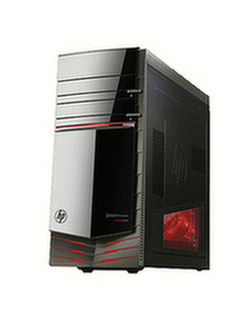HP Sprout

Highlights - Revolutionary creative space for capturing, creating and sharing ideas - Create full 3D models in seconds - Powerful performance that's built for design and media creation - Fully touch-enabled workspace Sprout Sprout by HP takes creative and collaborative computing to a whole new level. The unique projector system works with the Touch Mat to create to truly interactive space that works perfectly with touch or the supplied Pro Stylus. Simply drag anything from the main screen down to the Touch Mat to get hands on. More and more apps and software are being developed for Sprout, so soon you'll be able to jump into your favourite software and arrange, resize, edit and create projects with absolute precision. The built-in Sprout manager puts all your creative files, documents and projects together in one place. This all runs on Windows 8.1, so there's a fully functioning Windows PC available at the press of a button for when you're not using the projector or Touch Mat. Built-in 3D scanner The projector doubles up as detailed 3D scanner. Simply place the object you want to scan and tap the screen. You can take several photos to make full 3D models that can be used in modelling software or even printed directly if you own a 3D printer. A document scanner makes adding photos or archiving important info simple. You can even create editable documents using the text-grab feature for easy editing. Powerful design PC Running all this advanced technology is a seriously powerful PC. Quad-core Intel Core i7 processing and NVIDIA graphics make Sprout easily capable of running industry standard design software. A Full HD touchscreen makes sure your photos and images are displayed with natural colours and the detail you need for professional creative work. Collaborative workspace Sprout is great for business and working together on projects. The Touch Mat can register up to 20 individual inputs, so you and your colleagues can collaboratively draw, highlight, write and compile documents with ease. Included drawing and children's software lets young tech-fans explore this revolutionary way to use your PC. Windows 10 If you're an experienced Windows user you'll be pleased with the return of the familiar Start button and menu, while everyone will benefit from the many new and exciting features designed to make accessing what matters to you quick and easy. Windows 10 features the new Edge browser, which gives you a much bigger viewing area for enjoying your online content at its best. You can write notes directly onto web pages and share them with anyone - perfect for students or business. Working between different software or keeping an eye on social media while you work has never been easier; you can now snap up to four apps to any location on the screen for effortless multitasking. You can even create individual desktops for specific projects and tasks. Whatever you're doing, Windows 10 makes your PC work the way you want. How to upgrade to Windows 10 Installing your free upgrade is easy. Simply select the option to upgrade when you first switch on your PC. If you'd rather try out Windows 8.1 first, you can choose to upgrade at a later date by clicking the Windows icon in the tool bar at the bottom right of the screen. If you'd rather not do it yourself, our Knowhow experts in store can set your PC up for you. Ultrabook, Celeron, Celeron Inside, Core Inside, Intel, Intel Logo, Intel Atom, Intel Atom Inside, Intel Core, Intel Inside, Intel Inside Logo, Intel vPro, Itanium, Itanium Inside, Pentium, Pentium Inside, vPro Inside, Xeon, and Xeon Inside are trademarks of Intel Corporation in the U.S. and/or other countries.
HP