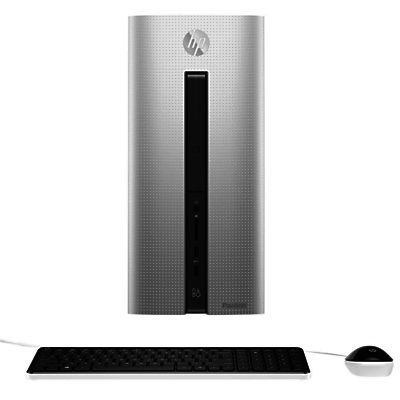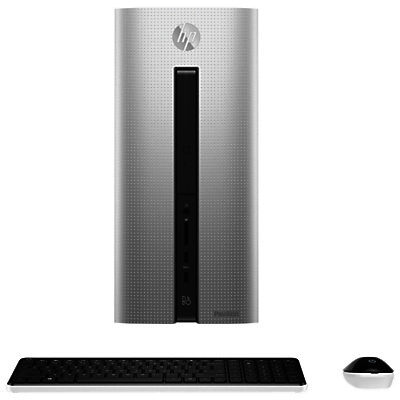Lenovo B50 23.8” Touchscreen All-in-One PC

Enjoy comprehensive computing with the Lenovo B50 23.8" Touchscreen All-in-One PC and take advantage of high speed processing, stunning visuals and motion control. Powerful everyday computing The B50 23.8” boasts 4th generation Intel Core i5 processors to give you powerful performance and speed, whether you're working on an essay, project or playing games with the family. It's powerful enough to run creative software such as Photoshop and InDesign, so if you want to create and edit media, you can without worrying about whether you're PC can handle it. Touchscreen display The edge-to-edge Full HD display is great for streaming TV shows and film. It has the same resolution as a Full HD TV, so you can enjoy your content with impressive detail and clarity. Dedciated NVIDIA graphics deliver high-quality visuals to make all your media come alive. Stay comfortable Feel the difference using the AccuType USB keyboard. It's ergonomically designed with individually rounded keys for a more comfortable key-press. Combined with the wireless optical mouse, you'll enjoy fluid and accurate navigation all-round. Lenovo Motion Control also means you can control your PC from a distance, so get comfortable on the sofa and have complete control of your PC. Windows 10 If you're an experienced Windows user you'll be pleased with the return of the familiar Start button and menu, while everyone will benefit from the many new and exciting features designed to make accessing what matters to you quick and easy. Windows 10 features the new Edge browser, which gives you a much bigger viewing area for enjoying your online content at its best. You can write notes directly onto web pages and share them with anyone - perfect for students or business. Working between different software or keeping an eye on social media while you work has never been easier; you can now snap up to four apps to any location on the screen for effortless multitasking. You can even create individual desktops for specific projects and tasks. Whatever you're doing, Windows 10 makes your PC work the way you want. How to upgrade to Windows 10 Installing your free upgrade is easy. Simply select the option to upgrade when you first switch on your PC. If you'd rather try out Windows 8.1 first, you can choose to upgrade at a later date by clicking the Windows icon in the tool bar at the bottom right of the screen. If you'd rather not do it yourself, our Knowhow experts in store can set your PC up for you. Including a wide range of software, wireless mouse and AccuType keyboard you'll be ready to get going with the Lenovo B50 23.8" Touchscreen All-in-One PC . Ultrabook, Celeron, Celeron Inside, Core Inside, Intel, Intel Logo, Intel Atom, Intel Atom Inside, Intel Core, Intel Inside, Intel Inside Logo, Intel vPro, Itanium, Itanium Inside, Pentium, Pentium Inside, vPro Inside, Xeon, and Xeon Inside are trademarks of Intel Corporation in the U.S. and/or other countries.
Lenovo