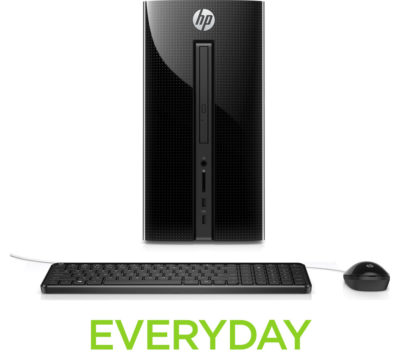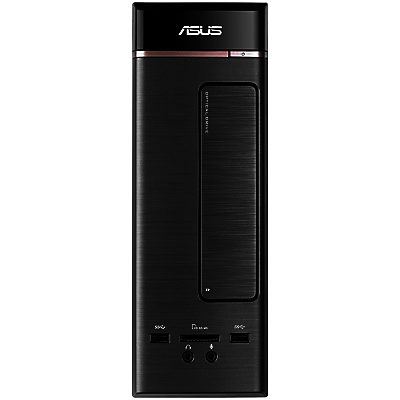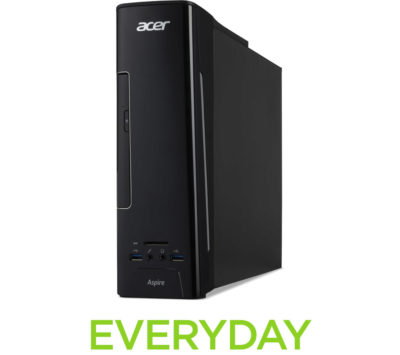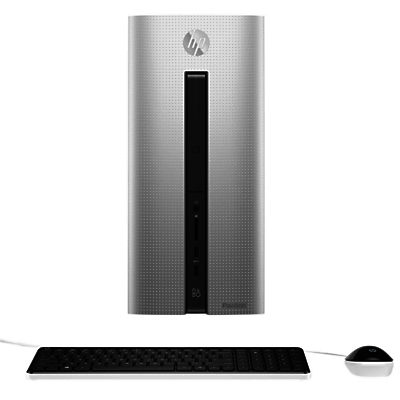Lenovo C40 21.5" Touchscreen All-in-One PC

Specially designed for interactive apps and gaming, the Lenovo C40 21.5" Touchscreen All-in-One PC makes a great family computer. Windows 10 If you're an experienced Windows user you'll be pleased with the return of the familiar Start button and menu, while everyone will benefit from the many new and exciting features designed to make accessing what matters to you quick and easy. Windows 10 features the new Edge browser, which gives you a much bigger viewing area for enjoying your online content at its best. You can write notes directly onto web pages and share them with anyone - perfect for students or business. Working between different software or keeping an eye on social media while you work has never been easier; you can now snap up to four apps to any location on the screen for effortless multitasking. You can even create individual desktops for specific projects and tasks. Whatever you're doing, Windows 10 makes your PC work the way you want. Everyday tasks powered by Intel From word processing to surfing the web, the Lenovo C40 offers reliable performance thanks to the Intel Core i3-4005U Processor. Multitasking of applications and processes is supported by 4 GB of RAM. A 1 TB hard drive offers plenty of storage for your files, photos, music and more. Backing up is made easy with fast data transfer via USB 3.0 ports. Touchscreen Get interactive with apps, games and the desktop with the Lenovo C40 's 21.5” Full HD touchscreen. Ideal for easily navigating Windows 8.1, swiping through photos or playing on the fun multitouch pre-installed games, the touchscreen lets you get so much more out of your PC. All-in-one The all-in-one design of the Lenovo C40 frees up desk space, while seamlessly fitting into any environment such as your study, living room or bedroom. Great for entertainment, the Lenovo C40 features a DVD/RW drive for watching movies and WiFi connectivity for streaming or downloading videos. Sound is enhanced thanks to Dolby Home Theater software. How to upgrade to Windows 10 Installing your free upgrade is easy. Simply select the option to upgrade when you first switch on your PC. If you'd rather try out Windows 8.1 first, you can choose to upgrade at a later date by clicking the Windows icon in the tool bar at the bottom right of the screen. If you'd rather not do it yourself, our Knowhow experts in store can set your PC up for you. Fun games mixed with practical applications makes the Lenovo C40 21.5" Touchscreen All-in-One PC ideal for work, study or entertainment. Ultrabook, Celeron, Celeron Inside, Core Inside, Intel, Intel Logo, Intel Atom, Intel Atom Inside, Intel Core, Intel Inside, Intel Inside Logo, Intel vPro, Itanium, Itanium Inside, Pentium, Pentium Inside, vPro Inside, Xeon, and Xeon Inside are trademarks of Intel Corporation in the U.S. and/or other countries.
Lenovo