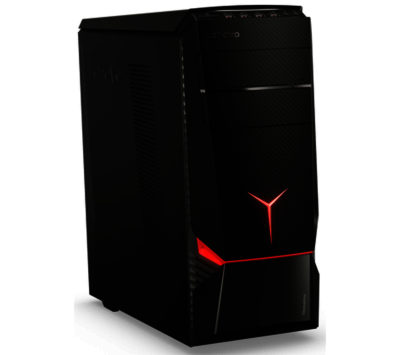Pc Specialist Vortex Fusion Gaming PC

Experience the latest games at the highest settings with the impressively powerful PC Specialist Vortex Fusion Gaming PC . Highlights - NVIDIA GeForce GTX 970 graphics card is built for serious enthusiast level gaming - Ready for the incredible quality of 4K gaming - Overclocked Intel Core i7 processor is expertly tuned for maximum performance - Large capacity hard drive and high-speed SSD are perfect for gaming Play the latest games at their best The Vortex Fusion comes ready to run the latest and most demanding games thanks to the NVIDIA GeForce GTX 970 graphics card. From highly detailed AAA titles to the most expansive MMOs, you can ramp the graphics up to maximum and enjoy your games as the developers intend. If you own a 4K TV or monitor, you can take the resolution beyond Full HD to experience detail, contrast and clarity like never before - up four times the resolution of 1080p! Overclocked CPU for maximum performance For maximum power and speed, PC Specialist have overclocked the Intel Corei7 processor up to a properly rapid 4.6 GHz. This makes for instant computing, effortless performance when running demanding games and no bottle-necking when the action get intense. Comprehensive storage The PC Specialist Vortex features a regular hard drive and solid-state storage. The hard drive has a massive 2 TB of storage space for games, films, photos and more. The 120 GB SSD is perfect for installing Windows on, or your most used games, for faster loading, booting and smoother overall computing. Windows 10 If you're an experienced Windows user you'll be pleased with the return of the familiar Start button and menu, while everyone will benefit from the many new and exciting features designed to make accessing what matters to you quick and easy. Windows 10 features the new Edge browser, which gives you a much bigger viewing area for enjoying your online content at its best. You can write notes directly onto web pages and share them with anyone - perfect for students or business. Working between different software or keeping an eye on social media while you work has never been easier; you can now snap up to four apps to any location on the screen for effortless multitasking. You can even create individual desktops for specific projects and tasks. Whatever you're doing, Windows 10 makes your PC work the way you want. How to upgrade to Windows 10 Installing your free upgrade is easy. Simply select the option to upgrade when you first switch on your PC. If you'd rather try out Windows 8.1 first, you can choose to upgrade at a later date by clicking the Windows icon in the tool bar at the bottom right of the screen. If you'd rather not do it yourself, our Knowhow experts in store can set your PC up for you. Turn the settings up and experience incredible-quality gaming with the PC Specialist Vortex Fusion . Ultrabook, Celeron, Celeron Inside, Core Inside, Intel, Intel Logo, Intel Atom, Intel Atom Inside, Intel Core, Intel Inside, Intel Inside Logo, Intel vPro, Itanium, Itanium Inside, Pentium, Pentium Inside, vPro Inside, Xeon, and Xeon Inside are trademarks of Intel Corporation in the U.S. and/or other countries.
Pc Specialist