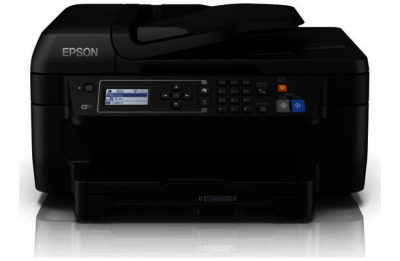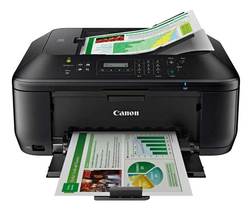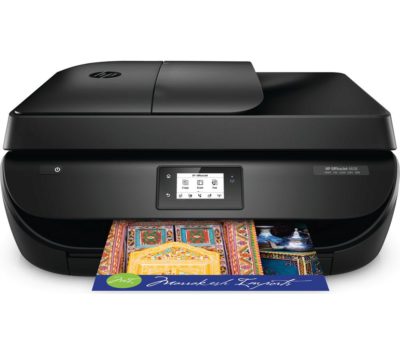Canon PIXMA MG6853 All-In-One Wireless Wi-Fi Printer with Colour Touch Screen

Part of the Canon PIXMA MG6800 series, the PIXMA MG6853 is designed to print faster with no compromises. It's a 5-ink all-in-one printer which can print, copy and scan with just a few swipes of the large touch screen. Complete with Wi-Fi, you'll be able to effortlessly create hard copies of documents directly from your Smart device for a taste of creative freedom. All-in-one quality Using five single inks with FINE technology and a resolution of up to 4,800 dpi, the PIXMA MG6853 will produce amazing quality prints straight from your Smart device or the cloud. You can even make a print of your favourite photographs which are stored on a memory card or camera. Convenient prints Effortlessly print and scan from your Smartphone or tablet with the Canon PRINT app and Wi-Fi Direct. By downloading the app, you'll be able to create hard copies of files and photos using your smart device. You can even directly access cloud services. This can all be achieved without having to join a Wi-Fi network or use the internet because a built-in access point mode creates an ad hoc wireless network. It's a super quick printer too reaching speeds of 15 ipm mono and 9.7 ipm colour with ISO ESAT. Cloud connected Print and scan from virtually anywhere with enhanced PIXMA Cloud Link. PIXMA Cloud Link makes it easy to print photos from Facebook, Twitter and other online albums or print & scan documents to cloud services like Google Drive, OneDrive and Dropbox, or even attach and send scans to an email, without using a PC. Easy to use The crystal clear 7.5cm touch screen makes it simple to use the PIXMA MG6853. Select functions, preview images or use cloud services all from the colour screen. Save money on ink & paper PIXMA MG6853 uses individual ink tanks, ensuring that you only need to change the colour that runs out, with optional XL inks lasting even longer. Automatic 2-sided printing will help you save on paper too, so you can be sure of minimum waste and maximum savings. Accessories included: Setup Ink Tanks Power cord Setup CD-ROM (CD only for Windows – Mac drivers available online) Manuals and other documents Minimum system requirements: Windows: 3 GB disk space, Internet Explorer 8 Mac: Internet connection, 1.5 GB disk space, Safari 5 Display: 1024 x 768 XGA Ready to print? Make sure you're never out of ink. Click here to buy ink for the Canon PIXMA MG3650 .
Detail
- Automatic Document Feeder: No
- Borderless Printing: YES
- Brand: Canon
- Compatible Inks: PGI-570PGBK (Pigment Black)
- Dimensions: H14.8 x W45.5 x D36.9cm
- Direct printing: PictBridge
- Display: 7.5cm touch screen
- Functions: Wireless Print
- Memory Card Slots: Yes
- Mobile printing services: PIXMA Cloud Link
- NFC enabled: No
- Paper size: A4
- Paper tray capacity: 100 sheets (MAX)
- Ports: Hi-speed USB
- Printing resolution: Up to 4800 dpi
- Printing speed: 15.0 ipm (Mono)
- Print technology: Inkjet
- Scanning resolution: 1200 dpi
- Weight: 6.3kg
- Wi-Fi: Yes