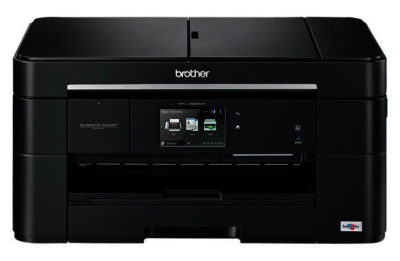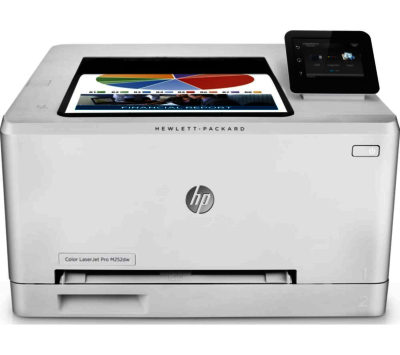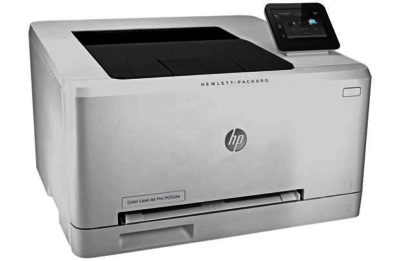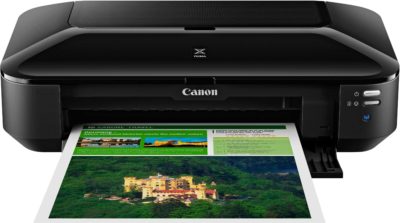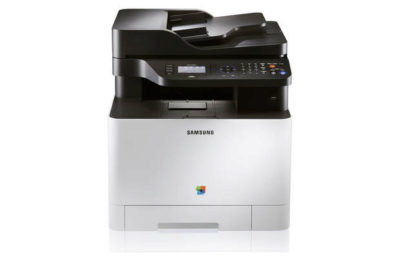Samsung Xpress M2885FW Wireless All-in-One Multifunction Mono Laser Printer & Fax Machine

Delivering high quality prints at rapid speeds, the Samsung Xpress M2885FW Wireless 4-in-1 Multifunction Mono Laser Printer gives you professional-quality prints and clearer scans, copies and faxes. Key Features: Print effortlessly from your mobile using NFC. Simply tap your NFC-enabled mobile device on the Xpress M2885FW to quickly and easily establish a Wi-Fi link and then select print on your device. NFC can also be used to help solve error messages . Simply tap your NFC-enabled device on the printer and you'll be able to view step-by-step troubleshooting images and videos to help you solve problems without having to call for help. The M2885FW can print up to 29 pages per minute , thanks to its powerful 600MHz processor and 128MB of memory, allowing you to get work done faster and be more productive. A 4800 x 600 dpi effective resolution and Rendering Engine for Clean Page (ReCP) technology helps the M2885FW deliver higher performance and quality prints without the needs for a bulky printer. Extra quality-boosting features give you more detail, smoother images and clearer text. ReCP technology also helps to ensure that scans and copies are clear with readable text. The M2885FW ensures thin lines and small text are captured when scanning or copying and removes halftone patterns on images and enjoy the clear and smooth images you need for truly professional print results. Thanks to Wi-Fi and Network Connectivity, you don't have to plug your computer directly into the printer to print. Computers on the same network as the printer can print from it, with Wi-Fi and MobilePrint meaning you can print from tablets and smartphones. You can also use Google Cloud Print to print from anywhere in the world with an internet connection. A One-Touch Eco button will help you limit the amount of resources needed to perform printing operations, saving the environment and your costs on extras like toner and paper. Easy Eco Driver will also help you save energy, toner and paper by helping you choose to remove elements that require lots of toner, such as bold fonts and images. Print on a variety of different media between 3x5" and 8.5x14" in size, including paper, labels, cardstock and envelopes. Samsung's Separated Toner System means you only have to buy a new toner cartridge when it's empty, without worrying about the imaging unit, further reducing your costs. Ready to print? Make sure you're never out of ink. Click here to buy ink for the Samsung Xpress M2885FW .
Detail
- Accessories Included: Power cable, Starter toner (1,200 Page Yield), User Guide, Driver CD, Quick Installation Guide, USB Cable, Tel Line Cord
- Automatic Document Feeder: YES
- Borderless Printing: NO
- Brand: Samsung
- Compatible Inks: MLT-D116S 1
- Compatible Operating Systems: Windows (32/64-bit) 2000/XP/2003/2088 Server/Vista
- Dimensions: H367 x W401 x D362 mm
- Direct printing: Wi-Fi Direct
- Display: 2-line LCD
- Double sided printing: Automatic
- Functions: Print
- Memory Card Slots: NO
- Mobile printing services: MobilePrint
- NFC enabled: YES
- Paper format: Plain
- Paper size: 3" x 5" to 8.5" x 14"
- Paper tray capacity: Cassette: 251 sheets. Multipurpose tray: 1 sheet
- Ports: USB 2.0
- Printing resolution: Up to 4
- Printing speed: Up to 29 ppm
- Print technology: Laser
- Scanning resolution: Up to 1200 x 1200dpi (optical). Up to 4800 x 4800 dpi (enhanced)
- Weight: 11.3kg
- Wi-Fi: YES