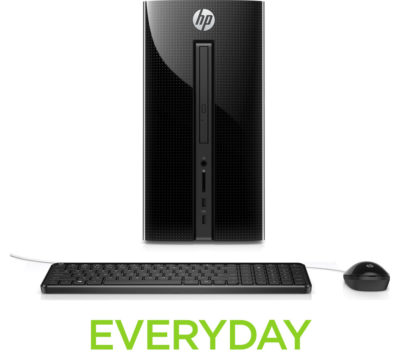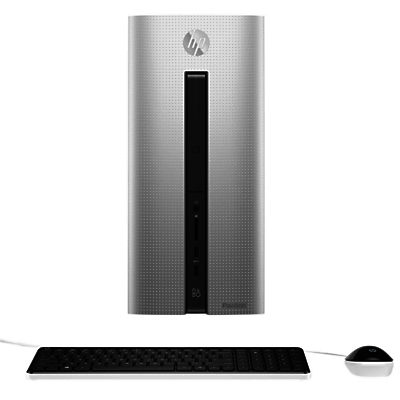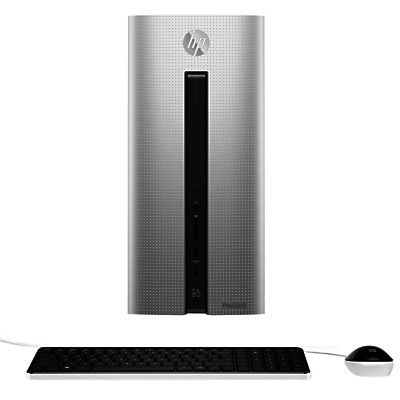Asus ET2230AUK 21.5" All-in-One PC

Everyday computing is made easy with the Asus ET2230AUK 21.5" All-in-One PC which combines a sleek look with a functional space-saving design. Windows 10 If you're an experienced Windows user you'll be pleased with the return of the familiar Start button and menu, while everyone will benefit from the many new and exciting features designed to make accessing what matters to you quick and easy. Windows 10 features the new Edge browser, which gives you a much bigger viewing area for enjoying your online content at its best. You can write notes directly onto web pages and share them with anyone - perfect for students or business. Working between different software or keeping an eye on social media while you work has never been easier; you can now snap up to four apps to any location on the screen for effortless multitasking. You can even create individual desktops for specific projects and tasks. Whatever you're doing, Windows 10 makes your PC work the way you want. AMD APU The ET2230AUK features an AMD A6-6310 APU assisted by 6 GB of RAM for quick, reliable everyday computing, such as word processing, browsing online and watching videos. An APU combines a processor and graphics card into one compact unit, so you can enjoy streamed videos and film with improved visuals without the need for a dedicated graphics card. There's plenty of space for your family's files and multimedia on the 1 TB hard drive. Stunning display Enjoy multimedia such as videos and photos at their full potential thanks to the razor-sharp Full HD display. The LED backlit screen delivers enhanced brightness, vividness and sharpness for enjoying true-to-life colours and stunning HD detail. Built-in stereo speakers with SonicMaster technology and MaxxAudio from Waves deliver great-quality audio with bright highs and deep bass. USB connections Complete with six USB ports, including four USB 3.0 ports, transferring data and connecting external devices is easy. One port supports Ai Charging II for super quick charging of devices such as phones or tablets, even if the PC isn't on. How to upgrade to Windows 10 Installing your free upgrade is easy. Simply select the option to upgrade when you first switch on your PC. If you'd rather try out Windows 8.1 first, you can choose to upgrade at a later date by clicking the Windows icon in the tool bar at the bottom right of the screen. If you'd rather not do it yourself, our Knowhow experts in store can set your PC up for you.
Asus